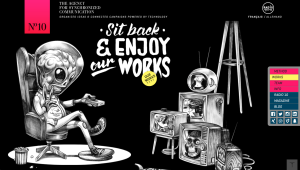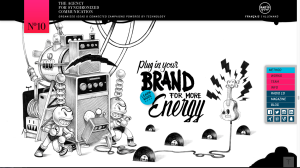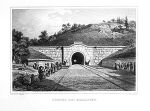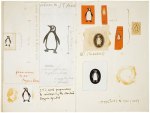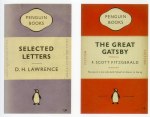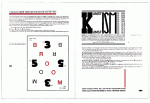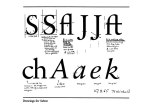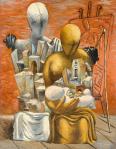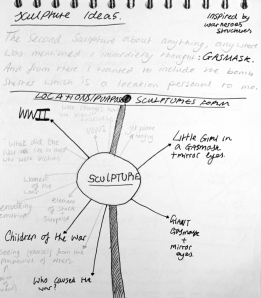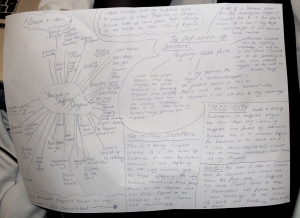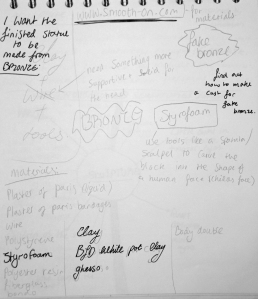BRANDING A CITY
The project we have been given is to essentially create a travel guide or city guide to a place of our choosing. I have been looking through many different cities that I think could make a good guide and the following 7 are my favourite so I have decided to collect pictures from each of these beautiful places to get some inspiration as to which one is suited best to both my interest and my style of design.
There is also the topic of places, events, landmarks and entertainment in each city so I will be taking this into consideration whilst choosing my city.
Milan, Italy





Milan has always been a hotspot for historic buildings and has recently become a popular place for fashion events and high-end shopping. Amongst the designer clothes and expensive shops are attractions such as La Scala Opera, the National Museum of Science and Technology, Santa Maria della Grazie (the church that preserves da Vinci’s “Last Supper”) and the Milan Cathedral.
Seoul, South Korea






Seoul City in South Korea has one of the most fascinating mixtures of the old and the new in the world, mixing old buddhist shrines and temples with towering skyscrapers and neon lights. Seoul, also dubbed “the City that never sleeps” Is a fabulous place for midnight shopping and nightlife, mountain climbing and exploring on the easy to use subway systems.
Juneau, Alaska





One of Juneau’s main features is Eaglecrest Ski Area, Alaskan Panhandle’s only resort. It is located on Douglas Island. Eaglecrest features 31 Alpine runs and three Nordic trail loops set on 640 groomed acres. Juneau is for the more adventurous of souls, boasting many ice covered lakes and glacial mountains in the winter. In the summer, it is an entirely different; peaceful atmosphere for a relaxed getaway.
Tokyo, Japan








Tokyo, Japan is one of the worlds most densely populated metropolis’s and holds many, many ways to entertain yourself that is alien to the western world. From cat cafe’s to cosplay on Harajuku Street, there is always something new to look at. Speaking of the new, Tokyo also holds many traditional shrines and temples that are a must for tourists. Rife with festivals, shopping districts, host clubs, nightlife and traditional architecture, there is something for every kind of tourist.
Bangkok, Thailand







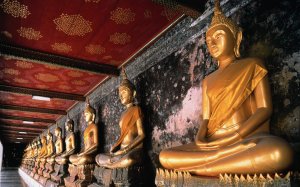
Bangkok is full of exquisitely decorated Buddhist temples—as you go from one to the next you’ll be continually blown away by the craftsmanship involved in making these amazing places. Amongst the beautiful architecture is amazing Thai cuisine and street markets. —the restaurants and nightclub are meant to be some of the best on the planet.
Reykjavik Iceland







Reykjavik is the planet’s most northern capital. It is a popular spot for a relaxing getaway as it includes an endless array of spas and naturally heated geothermal springs. There is plenty of opportunity for adventurous outdoor pursuits including walking, treks and alpine hill climbing.
Kyoto, Japan







Kyoto is one of Japan’s most historical large cities, it is mainly known and visited for it’s natural beauty surrounding the cityscape, but most of all for the vast array of temples. There are many markets and hand crafted traditional Japanese trinkets to buy, museums to visit and stunning sights for the more relaxed visit.